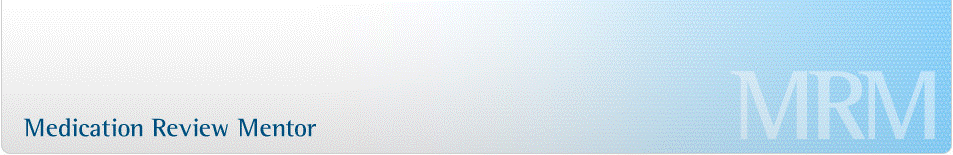About Medication Review Manager™ (MRM)
What started out as an innovative drug interaction expert system for DMMRs in 2009, Medication Review Mentor (MRM) has expanded to become a fully-featured HMR/RMMR business system, covering Management, Administration, Business development as well as decision support and clinical reporting.
MRM is more than just a simple HMR/RMMR report facilitation system; it is a complete end-to-end platform for accredited pharmacists conducting HMRs/RMMRs.
Who is Medication Review Manager™ (MRM) for?
The occasional HMR
Even though MRM's weighted management modules are of little value to the occasional HMR service provider, MRM's smart decision support mechanism offers significant support for those pharmacists that may lack proficiency in the analysis phase - due to the small volume of referrals. For this group of pharmacists, MRM’s mentoring capabilities easily justifies the $21.45 it costs to do one report. In return, MRM provides a quality assurance mechanism whereby the accredited pharmacist can check their assessment for relevance and consistency.
With MRM the occasional HMR service provider does need to spend money up-front purchasing software that they will rarely use. MRM's pay per report system means that you only pay for what you use/need. MRM is the most cost effective (commercial) option for low volume HMRs/RMMRs
Regular HMRs/RMMRs
Accredited pharmacists committed to HMRs will have to (at some point in time) implement a medicines review system, either by purchasing MRM or developing their own managed system. Inefficient ad-hoc paper or Microsoft Excel / Access systems lead to overdue (or lost) referrals, inconsistent report quality, reduced profitability and stress.
Having processes that are managed and auditable is essential for delivering consistent high quality (and scalable) services. MRM is the only commercially available HMR/RMMR management tool for HMR/RMMRs, taking care of each step of the process from referral to report, including administration, communications and management. As little as $11.00 per report MRM is a fully functional, cost effective solution.
Business entrepreneur
The HMR/RMMR entrepreneur wishing to grow a significant medicines review business, and who employ multiple pharmacists needs to consider how to maintain quality standards, how to protect the business and how to scale.
MRM’s in-built enterprise features allow a business to scale by setting up multiple sub-accounts for administration, data entry and accredited pharmacist staff. MRM's centralized data structure means that all referrals can be accessed across the business. Quality control can be implemented by randomly checking completed reviews, and by mentoring inexperienced pharmacists, allowing multiple pharmacists working on the same case.
- Support for Medicare/PSA compliance workflow for HMRs (direct and in-direct) and RMMR.
- Creating a new HMR/RMMR in MRM
- MRM will copy the details of a patient’s pervious referral into a new referral
- MRM will check and warn the pharmacist if a referral exists in the system that was conducted less than 12 months ago for the selected patient.
- A referral can be marked as urgent, bringing it to the top or the work list.
- Scheduling a HMR interview
- MRM allows you to schedule interviews geographically, thus cutting down on travel time.
- You can set the interview location (home, clinic, pharmacy or Other). MRM forces you to specify a reason if the interview is not at the home.
- MRM allows you to record attempts at trying to schedule an interview, including details of interview cancellations and no shows.
- During the scheduling phase, the pharmacist has access to the patient's profile, enabling them to allocate sufficient time for the interview. Less time required for simple cases, more time for complex ones.
- The pharmacist also has access to past reviews and including notes
- The pharmacist is also able to easily check/update patient details while they have them on the phone.
- The scheduled interview can be added to outlook.
- MRM can be setup to SMS the patient an interview date/time reminder at no extra cost.
- Preparing for the HMR interview
- Pre-interview analysis. MRM helps the pharmacist prepare for the interview by coming up with suggested issues that may be worth investigating at the interview
- MRM prints an interview sheet for the patient that includes the patient's medical profile, the results of the pre-interview analysis plus other standard interview questions.
- Interview sheet templates can be customized to the pharmacists’ requirements.
- MRM will also print a pre-filled Medicare claim form that needs to be signed by the patient at the interview.
- Other interview templates:
- Meds list: A list of medications that can be left with the patient.
- Consent form (direct referrals) required to allow the accredited pharmacist to pass on a copy of the final report to the patient's community pharmacy. MRM will not allow the pharmacy copy of the final report to be printed if consent has not been confirmed.
- HMR/RMMR reports
- MRM will re-assess that patient's profile and update the suggested issues based on the information obtained during the interview. See also Denison support in MRM
- MRM uses a modified Subjective, Objective, Assessment, plan (SOAP) note structure for reporting the issues identified by the expert system and clarifies the pharmacist's intent
- Reports can be personalized so each issue is worded in terms of the patient's own name
- The wording of the issue identified by MRM can be customized to reflect the pharmacists own style.
- New issues not identified by MRM, including general non-clinical comments can be added by the pharmacist.
- The pharmacist (via the observation tab) is able to document the patient's general adherence, understanding and administration of their medication. MRM will include general medication management statements in the report (that can be customized) based on how these values are set.
- The final report is downloaded onto the pharmacists computer as a Microsoft Word document, and includes all the MS Word features like grammar and spell check.
- Being a MS Word document, the pharmacist can freely edit the document before sending it to the GP. The document stored on the pharmacists computer becomes the master document, not the copy re-generated by MRM on command.
- Preferences allow you to control report attributes like listing drugs by brand/Generic or both, and whether Allergies, Medical history, pathology or interview are included to the final report.
- The HMR and RMMR report templates can be customized to each pharmacists’ requirements.
- The MRM report can be edited, reassessed and printed multiple times without incurring extra costs. A credit is only required to create the case. No credits required to manage the case.
- Completing a HMR/RMR report: Payment and Archive
- When a report is marked as completed, the pharmacist is able to document the date the report is sent to the GP and the date the patient should be considered for a follow-up review. By default the follow-up date is 12 months after the review date.
- Cases will remain in the MRM’s work list in payment stage until payment is received, after which they can be archived.
- MRM has an in-built invoicing and claiming system for managing payments (see advanced features). If claiming and invoicing is managed outside of MRM, set the payment preference to external and MRM will automatically archive reports that are completed, bypassing the payment stage.
- Getting started: An overview of MRM
- MRM Modules: Navigating MRM
- Home page
- Get a snapshot of your work load so you can better manage your time.
- View / print the recent activity. You can filter through the log file to determine when/if a referral was worked on
- The referral manager.
- Manage your HMR/RMMR working list.
- View the status of every current referral. Never misplace of forget a referral.
- Single-click access to patient's past reviews and notes.
- Access to MRM’s expert system decision support engine.
- Access to reports/templates and MRM's execution and workflow features.
- Fully-featured search capabilities to locate a referral by patient, doctor/practice, facility or by community pharmacy or by stage.
- A special map view shows the location of HMR patients that need to be (and have been) scheduled for a home visit interview. Greatly reduce travel time by clustering interview times by geographical location.
- Access to each referral’s audit log. See what was done to a referral, by whom and when. This audit report provides evidence of process incase of a Medicare audit.
- Calendar
- A snapshot of your HMR scheduled interviews.
- Print your day’ running order. A list of HMR interviews showing time, patient name, location and notes.
- Single-click access to the MRM interview pack: interview sheet with pre-interview analysis notes, pre-filled HMR claim form to be signed by the patient and a print out of meds list to be left with the patient.
- With MRM calendar, you can allocate certain days for HMR interviews. Print the interview pack for each patient, print the day's running order, jump into the car and away you go.
- Address Book
- Manage your Patient, Doctor, Pharmacy and Facility contacts in MRM.
- Maintaining an address book ensures that reviews are linked to the correct patient/doctor/pharmacy and facility (RMMRs). This is important to ensure access a patient's complete history - rather than have past referrals split between duplicate copies of the same patient.
- MRM has a merge tool to manage duplicate contacts should the case arise.
- Search for any contact and view complete list of past reviews.
- MRM includes tools to export/Import contacts into your MRM address book
- Archive
- Search archived reviews by patient, Doctor, Pharmacy or date.
- Re-print copies of reports / forms
- Manage referral follow-up dates – MRM has a follow-up notification and referral request procedure (see advanced features)./li>
- Print the audit log of any archived review – Medicare audits.
- Statistics - MRM provides pharmacists a rich set of statistical reports covering:
- Financial end of month reports
- Business performance reports
- RMMR MAC reports
- Stats on medicine related issues identified
- Stats on medication usage
- RMMR resident lists
- Activity reports
- Tools
- MRM provides a set of useful utility tools for performing “bulk” functions. These are covered in advance features
- My Account
- A large number of MRM features can be customized, switched on or switched off via preferences accessible through the My Account tab. Some of the basic functions include:
- Updating your details
- Changing your password
- Setting default values
- Controlling what information is included/excluded from the final report
- Adding a logo and digital signature to your HMR and RMMR reports
- Setting up MRM for claiming and invoicing (see advanced features)
- Managing notifications and alerts (see advanced features)
- Customizing MRM issue text
- MRM also enables the pharmacist to create and manage sub-accounts so that admin staff and contracted pharmacists can have access to the business’ management system (with customizable access rights)
The MRM™ Expert System
Medication Review Manager™ incorporates an intelligent knowledge-based system that provides information in context with case parameters. The system is trained to identify a combination of parameters that exist in a case and to present to the user a problem description. This problem description is based on the data collected from thousands of real cases.
MRM™ provides information in the context of the diagnoses, drugs and doses, signs and symptoms and pathology results specific to the case being reviewed. MRM can also identify many issues relating to sub-optimal or missing treatment of disease states, this is a feature not provided by other decision support systems.
Thousands of real Home Medication Review (HMR) and Residential Medication Management Review (RMMR) cases have been collected and evaluated by Dr Peter Tenni, one of Australia's most recognised accredited pharmacists. The rules derived from these base cases form the basis of the MRM™ knowledge base. These rules represent experience or expertise.
When a new case is presented, the expert system is able to sift through its rules (experience) to identify which issues have been previously identified as the most supported problems. MRM™ does not attempt to provide the user with the right answer, as an expert system it is designed to deduce the most supported conclusion.
When a case is presented where a rule is not triggered, or the triggered rule does not apply due to a unique case characteristic, a built-in feedback mechanism is provided that enables MRM™ to learn. In fact MRM learns every time it's used. To generate the Medication Review Plan (or HMR/RMMR report) the accredited pharmacist selects which of MRMs detected issues will be included. The opportunity also exists for the pharmacist to add issues that they believe MRM may have missed. This selected/add action data is fed back into MRM and contributes to the engine's learning.
|