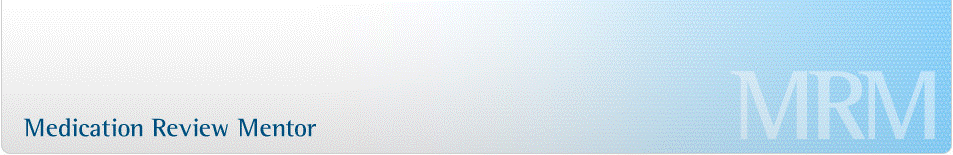Medication™ Review Manager System Requirements.You do not need to install any special software to use MRM™MRM is a web-based software application that can be accessed through any standard computer with an internet connection. You can access your account from any computer from anywhere in the world. This portability gives accredited pharmacists incredible flexibility. No software to install, no risk of something going wrong ... our software will not cause any adverse computer related problems. Registration is free, trial for free. Free registration: www.medscope.com.au/register Login: www.medscope.com.au You do not need to install regular updates to upgrade MRM™. Medication Review Manager is updated regularly ... automatically. You do not need to install software or do anything to access MRM upgrades. It just happens!! Our clinical team updates the MRM knowledge base every week. New rules are added regularly in response to issues added by accredited pharmacists. Our members effectively act as an investigative team, flagging potential drug related problem issues through everyday use of MRM. Medscope, in effect, has Australia's largest editorial team working for the MRM community. Our development team continually looks for ways to improve features and functionality to make MRM better. New exciting initiatives are being planned for MRM version 2.0, and will be delivered to you without you having to do anything. As a subscribed member of MRM, you get access to all of these resources. You do not need any IT resources to maintain MRM. Medscope maintains and supports MRM for you. Report any issues to support@medscope.com.au or call 03 6223 8822 and we will take care of everything else. Recommended system requirements.
Is MRM Secure? No guarantees can ever be given regarding computer security; this extends to data security on personal computers. Medscope recognises that patient privacy and data security is the most important element of the Medication Review Manager, and a number of measures have been taken to limit the risk of data being compromised.
|