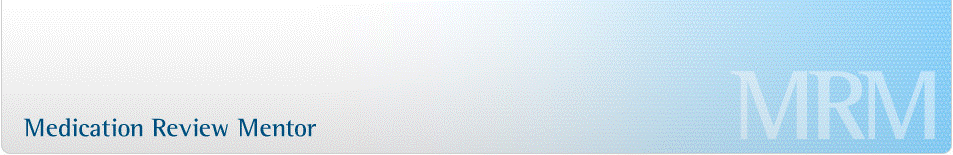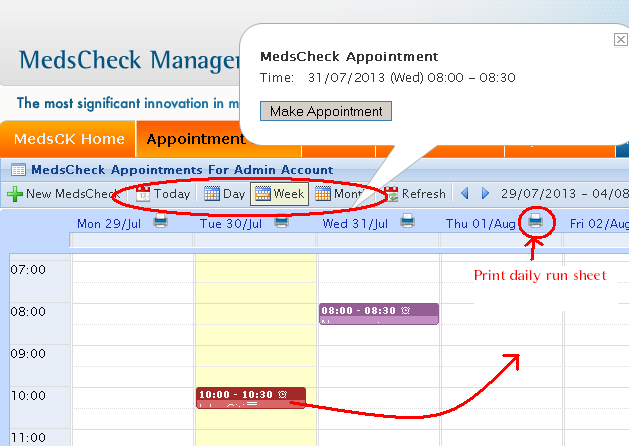 |
Features
- Click on any time slot to schedule a MedsCK appointment.
- Click and drag to change appointments to a new time slot.
- Click on an existing appointment to view patient details and Edit, Delete or mark as No Show.
- Click on New MedsCheck button to perform a MedsCK for walk-ins.
- View appointments by Day, Week or Month to get a snapshot of your MedsCK schedule.
- Manage your reviews by printing daily run sheets for any day of the week.
- Colour coding to mark appointments as Open (red), Completed (grey) and No Shows (green).
|