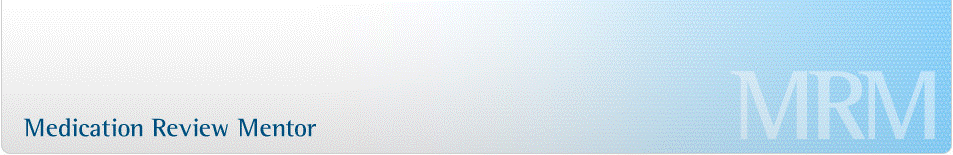HMR/RMMR Connectivity to GPs |
 |
An Accredited pharmacist's assets lie in the relationships they develop with their GPs. | |
|
Medscope along with our collaborative partners are working toward a smart eReferral system to create a direct link between GP and individual pharmacists.
Smart diagnostic tools on the desktop are able to alert the Doctor to patients who would most likely benefit form an HMR, and enable the GP to send the referral directly, electronically and securely to the pharmacist with a single mouse-click.
The benefits of an electronic eReferral system are:
|
|
RMMR Collaborative Referral PortalIf you find yourself spending considerable time chasing the collaborative referral paperwork from GPs, then the RMMR Collaborative Referral portal may solve your problem. Request and receive Collaborative RMMR referrals from GPs electronically. No paper, no faxing .... instantaneous electronic communication.The RMMR collaborative referral portal is linked into your MRM account's Facility Site Visit manager, and allows the pharmacist and GP to communicate together to manage the referral process for the residents under the GP's care. The portal provides significant time savings for both pharmacist and GP ..... watch YouTube how-to video |
|
|
Step 1: Plan a facility site visit - From the Referral tab, select the "RMMR Facility Site Manager" option - Select facility visiting and the date of the planned visit - Update the patient list (add new patients, identify patients who have left or past-away) 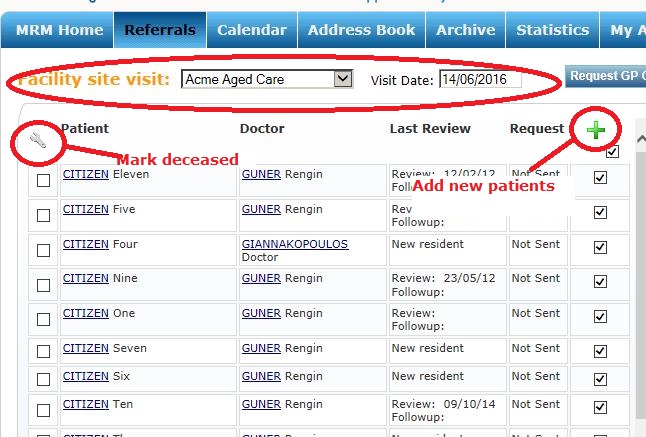
|
Step 2: Request collaborative referrals. - Click "Request GP Collaborative Referral" button - Separate email sent to each GP with coded link to the RMMR Collaborative referral portal 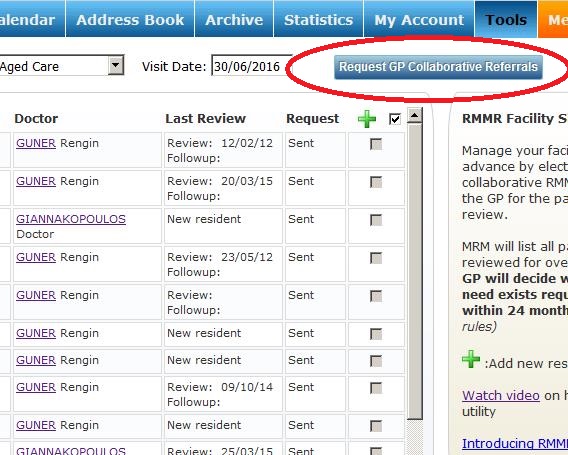
|
|
Step 3: GP Refers - GP logs into RMMR Collaborative Referral portal - GP marks which referrals they will sign-off on - GP Submits request - Pharmacist receives notification email when referral process completed by GP - Accepted referrals are automatically placed in pharmacist MRM account as new referrals 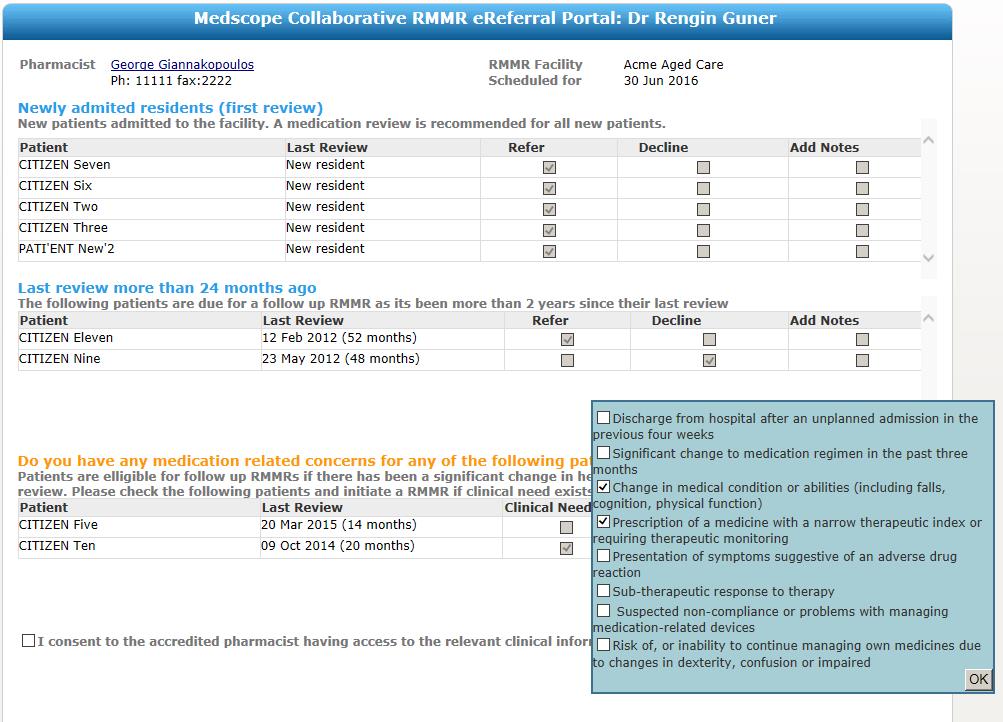
|
|
HMR integration | |
HMR AlertMedscope has developed a MRM associasted widget that can be configured to alert GPs if a patient meets their criteria for recommending an HMR, and automatically load the referral into the accredited pharmacist's active MRM account - in real time when the patient is in the GP's consultation room. ..... more about HMRAlert |
|